Federal Tax Forms
- Visit http://www.irs.gov/ in your web browser.
- Click the words "Forms and Publications" near the top-left corner of the page.
- There are a few ways to find forms. Under the "Download forms and publications by" heading, click "Form and instruction number."
- You can search by product number or title (see picture). If you know you need a 1040A, choose product number, enter "1040A," and click "find." If you don't know the form numbe
 r, choose Title, enter what you know (i.e., "moving expenses), and click "find."
r, choose Title, enter what you know (i.e., "moving expenses), and click "find." - Click on the results to open and print or save your form.
South Carolina Tax Forms
- SC forms work the same way: start by visiting http://www.sctax.org/.
- On the left side of the screen, click "Individual Income." Then click "Forms."
- Then, on the right side of the screen, click "Individual Income Tax" to see all related forms. (You can also choose other types of forms -- see picture.)
- Click on a form number to open, print or save a form.
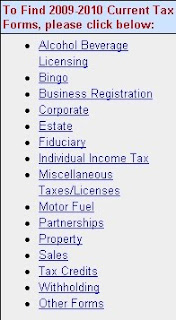
-Alan
No comments:
Post a Comment